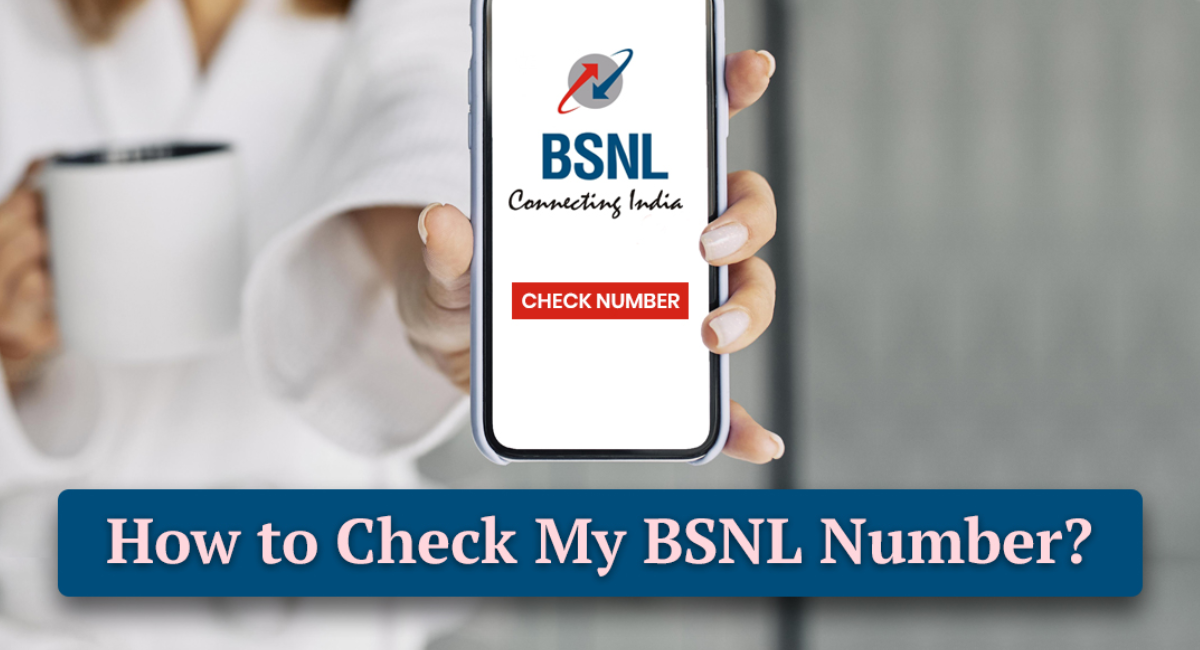BSNL has been providing telecom services across the country for more than two decades. It has around 120.42 million subscribers and congratulations if you are one of them. After buying a new SIM, remembering a 10-digit long mobile number is quite a difficult task.
At times the combination of digits makes it hard for us to remember the number. I am sure for the first time when your friend would have asked your contact number, you must have found it hard to recall; we all have gone through it. Like every problem has a solution, this too has a solution! BSNL number check can be done through USSD codes or by BSNL My App. Scroll down to know in detail how you can use codes and App.
Contents
How to Check My BSNL Number through Different Ways?
Giving a miss call is one of the traditional tricks to know your number. However, there are times when we cannot give a miss call or do not have sufficient balance for the same. In such situation, one can rely on the following ways.
1. Check BSNL number through USSD codes.
2. Download App for BSNL mobile number check.
BSNL Number Check Codes 2021
Amongst all the ways listed above, one of the oldest and best methods to know your BSNL number is through USSD codes. Every telecom operator has its USSD codes. You can follow the below-listed steps to know your number via codes:
- Dial *222# from your registered number.
- Soon you will receive a flash SMS containing your ten-digit mobile number.
Besides *222#, one can also dial *1#, *2#, *888#, *785#, *555#, *555*2#, or *888*1# to know BSNL prepaid or postpaid number in different circles such as NCR, Mumbai, Gujarat, Karnataka, etc.
Also read: BSNL Caller Tune: How to Set, Activate & Deactivate Hello Tunes
Know BSNL Number via App
You must be wondering how you can know the BSNL number via App? My BSNL App is an all-rounder mobile application that helps one to check BSNL balance, pay bills, check offers, and also lets you know your account details that include your number. Android users will find the App in Google Play Store, and iOS users can download it from App Store. Once you have downloaded the app, follow these steps:
- Open the App and register as a new user.
- Enter your email ID and a new password to complete the sign-in process.
- Click on the three horizontal lines (on the top of the page).
- Then tap on to Accounts.
- You would now be able to know your mobile number and circle.
Conclusion
At times it is difficult to recall your mobile number, but thankfully, telecom services providers like BSNL have introduced different ways that can help us to check our BSNL mobile number with ease. All you would have to do is dial *222# or *888# etc. to find your number. You can also download its app and know all the information regarding your number, balance, etc. To get details regarding Landline services, CDMA, GSM Mobile, Broadband, etc., users can also connect with the BSNL customer care team.
FAQs
1. How to know my BSNL number?
You can check your BSNL mobile number by dialing *222# or *888#.
2. What are different ways for BSNL number check in prepaid and postpaid numbers?
Both prepaid and postpaid BSNL users can use codes, i.e., *222# or *888#, to know their BSNL number.
3. How to check BSNL mobile number and balance in detail?
In order to know about your balance and number in detail, you can download its app, use USSD codes or connect with the customer care team.

Raj Kumar Prasad is a movie buff with a zest for travel and a passion for food. He enjoys sharing his adventures and insights at festalks.com. Whether he’s exploring new destinations, savoring different cuisines, or catching the latest flicks, Raj loves to engage with his readers and spark lively conversations. Dive into his world and discover fresh perspectives on all things fun and flavorful.